Spell Sounds
Owner
Laurel Orr
Presentation
They will get a 18 by 24 inch wooden puzzle board with a tablet screen in the middle. There is a circle of thirteen buttons around the tablet screen, and one button below the tablet screen. The button below is an enter button. Tere are also nine buttons in a line beside the board that are for the 9 clue sounds.

Walkthrough
Each of the 9 clue sounds needs to be recreated from pressing the appropriate buttons in the circle. The enter button submits a guess to see if the combination pressed matches one of the clues. The enter button also clears the previous submission/guess. However, if they don't press any buttons between enter buttons, they will get to replay the previous guess. Basically, the enter button has a memory buffer of one.
A rune/symbol (see below) is mapped to one of the 13 buttons/sounds on the circle. Once the right sequence is pressed for a certain clue, runes will display on the screen. After doing this for the 9 clues, they will get 9 button to rune mappings. They should notice that there is one rune missing from each of answers. For example, if they press three sounds to get the answer, only two runes will be shown. They need to figure out which runes are missing. By pressing the 9 missing runes on the puzzle board and pressing enter, they should hear the word POLAR BEAR KING. This is the answer. Once the answer is submitted, the tablet should turn green.
The picture below shows the runes associated with each button (I numbered them for ease of reading).The table above the picture shows the missing sound (the _ and 1 are for the ascii input, but the letter in between is the sound), the sounds in answer, and the rune numbers that need to be pressed to get that answer. The highlighted rune is the one missing.
For example, they press buttons 12, 1, and 2 to get the answer to clue one. They will only see the picture associated with button 12 and 2 on the screen.
The symbols along with the numbers and sounds are shown next to the board.