Blink
Owner:
Chris Heuser
Solution:
"CHARLESTOWN"
"CHARLESTOWNMA"
"CHARLESTOWNMASSACHUSETTS"
Partial Answers
"MORSE BIRTH TOWN": Keep going
GC Notes:
First call: they had all three modifiers identified, but it was late and they partially swapped the blue and green modifiers for their third word, leaving them with "MORSE BIRTH DASE"
- I asked for a brief overview of what they’d learned so far, and when they mentioned functions for each color I asked them what they knew about each color in turn - verifying yes or no until they’d figured out their mistake.
Presentation:
The team receives a "Morse Encryption Training Kit" panel ("Test Panel"), and a set of three blinking LEDs ("Blinker Panel"):
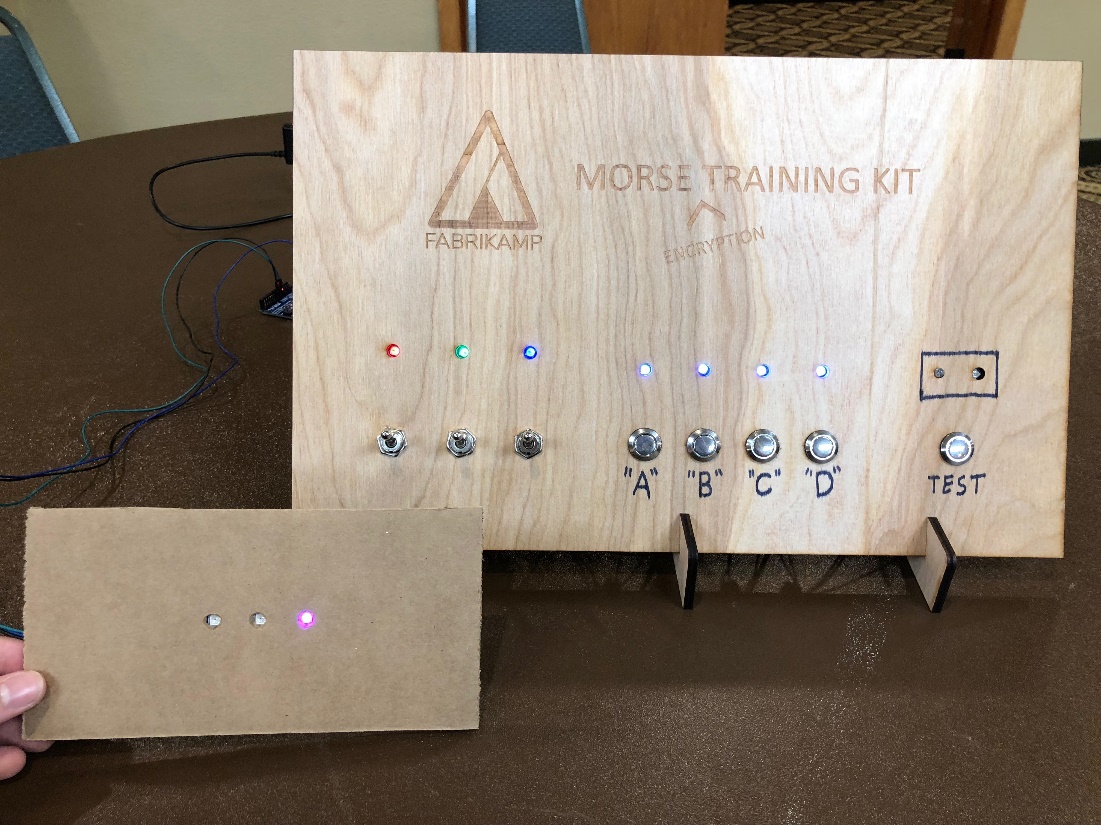
Test Panel Layout:
There are 3 switches on the left. These switches trigger red, green, and blue (in order left to right) LEDs above them when on.
There are 4 buttons in the middle, labelled "A", "B", "C", and "D". These buttons turn on a white LED above them when pressed.
- Pressing multiple times does nothing
There is a single button on the right, labelled TEST. When pressed, one of the two LEDs above it will blink out a dot/dash sequence (only one at a time). One is a blacklight LED, and one will blink different colors depending on state.
Blinker Panel Layout:
- There are 3 LEDs blinking a dot/dash sequence in a loop. From left to right (use color to orient) the LEDs are yellow, cyan, and magenta
Walkthrough:
This puzzle is all about encoding and decoding Morse code.
When the A/B/C/D buttons are pressed, they add that letter to a sequence that builds up (in the order of press, not left to right).
When the TEST button is pressed, one of the two LEDs above the test button will blink out the built-up sequence in Morse code.
Pressing a button multiple times per iteration does nothing.
The Red, Green, and Blue switches on the left each represent a different encoding that will be applied to the built-up sequence when the TEST button is pressed.
Red Encoding: Dots and dashes are swapped for the other symbol - dots become dashes and dashes become dots.
- "B", for instance, changes from "-…" to ".---"
Green Encoding: The character sequence will be reversed, "ACBD" becomes "DBCA" (note this encoding is only noticeable if teams are pressing more than one button when learning the Green switch)
Blue Encoding: The dots and dashes in each letter are reversed
- "B", for instance, changes from "-…" to "…-"
When multiple encodings are applied (by turning on multiple switches), they stack (all are applicable without affecting each other, and the order they're applied doesn't matter)
When >=1 encodings are applied, the TEST section blinks the sequence on the colored LED by combining the encoding colors.
With Red and Green on, for instance, the light will blink Yellow
This is Additive Color:
Red + Green = Yellow
Green + Blue = Cyan
Blue + Red = Magenta
When no encodings are applied, the TEST section blinks the sequence on the blacklight. (no colors = black)
The Blinker Panel is blinking in Yellow, Cyan, and Magenta.
The Morse it outputs is nonsense:
Yellow: "- --- -.- … .." - "TOKSI"
Cyan: "…. - .-. .. …-" - "HTRIV"
Magenta: ". … ..- -." - "ESUN"
The Yellow LED is encoded using the Red and Green modifiers, and so-on according to color mixing for the others
Undoing the encoding on each light gives you:
MORSE BIRTH TOWN
As the lights are looping, this could be rotated, such as "RSEMO IRTHB WNTO"
COMMON ERRORS:
Never noticing that the A/B/C/D buttons produce the characters A, B, C, and D
Decoding with two encodings on at a time to match the Blinker Panel lights, thus not having a good understanding of individual encodings
Testing with only one character at a time, commonly resulting in missing the Green encoding
Not realizing that the looping sequence means they need to look for a rotation at the very end
Hinting:
They need to be thinking of their data as dots and dashes, so don't talk to them in terms of letters - ask for dots and dashes
Questions to ask (most important in bold):
General:
- "Describe what you've noticed so far"
Blinker Panel:
"Could you read that data to me?" (ask for dots and dashes if they give you letters)
"Have you noticed that the looping sequence means your character sequence might start somewhere else?"
Test Panel:
"Tell me what you've learned about the Red switch" (encourage thinking about switches individually)
"What do you know about the A, B, C, and D buttons in the middle?"
"Have you tried pressing multiple buttons before hitting TEST?"
"Have you tried pressing buttons in different orders?"
Changes Since Beta/RC:
List changes here so GC staff who played know what's new.
Data:
Blinker Panel:
Yellow: "- --- -.- … .."
Cyan: "…. - .-. .. …-"
Magenta: ". … ..- -."
(the raw data is TOKSI/HTRIV/ESUN in characters, but don't let them give it to you this way, ask for dots and dashes)
We've Got Spirit