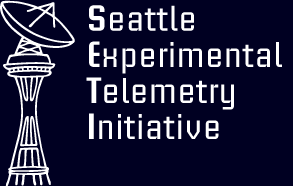Alien DNA Solution
How It Works
Teams find a device with a lot of blinky lights on it. A Surface identifies it as a "Mutatron 9001"- pushing the start button makes the contraption light up. Along the length of the device, there are 14 triangular rings and a button beneath each. The edges of the triangle are lit from the ends in one of four colors. Some edges on the front face blink in white. Along the bottom/front edge there is a roving red blinking light. With each press of a button, the ring above is rotated, the blinking red light moves, and it changes the color of the vertex it left.
This is a rules discovery puzzle. Initially, the team is trying to �fix� the DNA rather than extract data. The goal is to make a continuous strand of valid, human G-C and A-T pairs along the front face. However the 'alien nanoautomaton' (the red blinking light) changes one vertex to the color that is not on that ring for every rotation made by the team. Thus the challenge is to find a way to use the action of the red light to get to a valid state. Once this is done, some teams saw a harder version of the same puzzle: do the same but only using the G-C pair.
Once one or both puzzles are solved, the 'recovered' sequence of 27 base pairs is displayed: ATGGAAAATGACGAACTTATTGCTAAT
After converting the data to base pairs, the pairs are transcribed into amino acids according to a DNA codon table. The single letter abbreviations for these amino acids spell out a word. It's also possible to read it upside-down but it's pretty obvious that it's wrong that way.
| Base pairs | ATG |
| --- | --- |
| 3-letter amino acid abbreviation | START/Met |
| 1-letter amino acid abbreviation | START/M |
Solution
MENDELIAN
Design Notes
This puzzle came out of a brainstorming session of how to make a DNA puzzle. People had a variety of ideas, and Greg combined a set of them that could be combined into a puzzle. The Silverlight app was used to test the puzzle before the hardware existed.
In the earlier hardware iterations of this puzzle, it was vertical and was controlled solely through the Surface. Basically, one turn button plus up and down buttons for moving a selection. While wireless control was awesome and well received, the single point of control was problematic for participation by more than one or two people. So we felled the tower and added a button for each ring.
Due to the electronic and Ethernet-connected nature of this puzzle, we had the opportunity to remotely manage the state of the puzzle. (And watch you solve it.) This allowed us to add a second round of the logic puzzle for some, but not all, teams. The decision to give this extra phase could be made while the team was working on the first phase. Ordinally, the hard phase is given if the first phase is solved in under 20-30 minutes. This threshold is modified depending on availability of adjacent puzzles.
Construction Notes
The lighting is made from GE Color Effects. The lights are daisy-chained and speak a self-clocking serial protocol. Each light is individually addressible and can be set to a 12-bit color with an 8-bit brightness. An Arduino Uno R3 is telling them what to do. The Arduino has an Ethernet shield for remote management and communication with the Surface. A custom shield provides shift registers for button and configuration inputs, splices the Arduino's I/O between the lights and their power supplies, and displays status and the IP address.
Tristan came up with the stand, button panel, and PVC design. (As well as an earlier wooden tri-fold prototype.) One of the things we've learned over the years is that flat-packing, modular puzzles are a good thing. Accordingly, each instance breaks down into many smaller, nearly-flat pieces for easier transportation.
GC Notes
We had intended to change the extraction to MISMATCH(stop) which has the nice property of using only acids where the 3-letter abbreviation starts with the 1-letter abbreviation and ends with a stop codon. Somehow this made it into our staffing guide but neither Spiderdog nor the actual puzzle. Some of you were told the wrong answer by GC. Sorry.
Networking turned out to be a disaster. Plan A called for hosting our own access point with all the instances nearby. With a site change to the MEC, the instances were separated and it seemed we would have to rely on the conference center Wi-Fi. However the Arduinos don't speak Wi-Fi, so we recruited a few Wi-Fi-to-Ethernet bridges to make the network whole again. Thus Plan B was born. This didn't work. Only one room could be bridged reliably and the Surfaces and Arduinos in other rooms were constantly dropping their connections. Kyle saved the day by bringing an unclued bag of cable and hubs and switches. Somehow he built a wired network spanning the conference center on the spot as things were bursting into flames. This network bridged to the conference center in the one place where that was working. But then the Surfaces in the other rooms were still seeing poor connectivity. So Kyle set up an Ethernet-to-Wi-Fi bridge to improve the connection of the Surfaces to the wired network, which was ultimately bridged again to the conference center. With that, everything worked. (One exception: later in the morning, we had been there long enough that the 6-hour DHCP leases started expiring and something took the IP of one of the instances.) Thanks Kyle.