Look at this Telegraph Solution
Players should realize they can use the [space] key to operate the telegraph machine and it will produce responses
The guide on the left hand site of the site displays the Morse code for numbers and is laid out like a telephone keypad, this is an important hint
Teams should notice the clues "DTMF" and "Touch Tone" as a clue as to how the audio responses are encoded
Teams should enter messages into the telegraph machine. They will get a series of "dashes" back which are Dual Tone Multi Frequency encoded when they enter a number 0-20 or the North American Busy signal for any message that is an error.
Each validly encoded Morse message will produce an entry in the left hand column with a play button to allow repeating of the response audio.
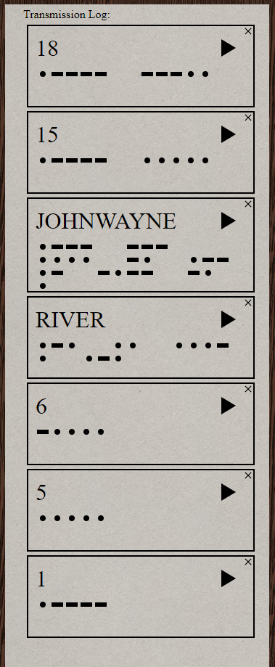
This tone is the dual tone multi-frequency or DTMF for a phone number--it will only ever be tone for a single number. The number of tones for a number will relate to T9 texting.
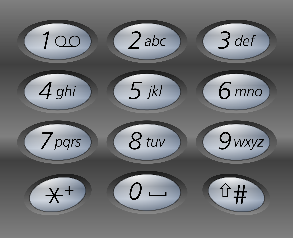
(i.e. if we play the tone for "2" twice, it will equate to the letter "b").
The number that teams initially input into the telegraph machine represents the index of the overall phrase where this letter belongs to.
Teams should try and enter digits into the machine, specifically the numbers 0-20 into the telegraph machine. Once they playback the response they should realize the digits give the following responses. Each response is a T9 encoded letter (as described above) where the audio plays back the key being pressed on a telephone keypad.
| Message Entered in Telegraph | Response Audio Link | Response Audio Description | Letter extracted |
|---|---|---|---|
| 0 | Response Audio | 3 presses of the #7 key | R |
| 1 | Response Audio | 2 presses of the #3 key | E |
| 2 | Response Audio | 1 press of the #3 key | D |
| 3 | Response Audio | 3 presses of the #7 key | R |
| 4 | Response Audio | 3 presses of the #4 key | I |
| 5 | Response Audio | 3 presses of the #8 key | V |
| 6 | Response Audio | 2 presses of the #3 key | E |
| 7 | Response Audio | 3 presses of the #7 key | R |
| 8 | Response Audio | 1 press of the #5 key | J |
| 9 | Response Audio | 3 presses of the #6 key | O |
| 10 | Response Audio | 2 presses of the #4 key | H |
| 11 | Response Audio | 2 presses of the #6 key | N |
| 12 | Response Audio | 1 press of the #9 key | W |
| 13 | Response Audio | 1 press of the #2 key | A |
| 14 | Response Audio | 3 presses of the #9 key | Y |
| 15 | Response Audio | 2 presses of the #6 key | N |
| 16 | Response Audio | 2 presses of the #3 key | E |
| 17 | Response Audio | 2 presses of the #6 key | N |
| 18 | Response Audio | 1 press of the #2 key | A |
| 19 | Response Audio | 1 presses of the #6 key | M |
| 20 | Response Audio | 2 presses of the #3 key | E |
| [All Others] | Response Audio | North American Busy Signal |
Teams should enter all the 0-20 numbers and get the clue "RedRiverJohnWayneName"
They should lookup that John Wayne played the character Thomas Dunson in the movie Red River
Solution
THOMAS DUNSON or DUNSON
Partial Answers
- EDRIVERJOR - they extracted the numbers 1 thru 10 and assumed '0' was '10' and ordered it incorrectly
- JOHNWAYNE - Words 3 and 4 of the clue
- RedRiver - First 2 words of the clue
- RedRiverJo - The digits 0-9 correctly ordered
- RedRiverJohn - the first 3 words of the clue
- RedRiverJohnWayne - the first 4 words of the clue
- RedRiverJohnWayneName - The clue of the puzzle to hint the final answer
- Telegraphzapped - red herring hidden in the source code of the puzzle, has no real meaning except to determine that they tried to cheat and looked at the source code
Hinting
Ensure teams use speakers, a wired headset or a low-latency wireless gaming headset. The latency in Bluetooth headphones makes entering Morse code difficult because of the disconnect between striking the spacebar and hearing the corresponding sound.
Ensure the teams have started by entering single numerical digits into the telegraph.
Get the teams off of entering letters in the telegraph machine. The machine will accept letters, but at no point do they ever need to enter a letter to solve the puzzle, any message with a letter will result in an error. Letters are included to provide better feedback in the UI and are not a part of the puzzle.
Make them notice and look up the bolded letters in the clue message, "DTMF". Make them realize that the audio response is Dual Tone Multi Frequency encoded or a North American busy signal, which is the system of tones used to include keypad presses on a telephone when they enter a valid message or the busy signal for when they enter an invalid message.
Make sure the team realizes that the audio response is NOT Morse code and is actually T9 text entry on a telephone. Where 2 presses of the #3 key means an "E" and 1 press of the 2 key means an "A".
- T9 entry pad:
Make sure they don't stop at the digit 9, they should enter the numbers 0-20 to get the complete message
Some phones have PRS on 7 instead of PQRS; if they use this, they'll get S instead of R in the message (SEDSIVES...)
Code
Source code at https://dev.azure.com/kelltrick/IGSts/_git/telegraph
