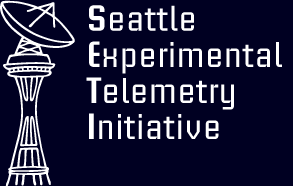Floppy Disks Solution
How It Works
There are a total of 7 disks:
- One (1) setup disk (grey stripe)
- Has instructions for how to boot the analysis application
- Six (6) differently colored data disks
- One each of Red, Orange, Yellow, Green, Blue, and Purple
- The data disks each have different labels with different pieces of information (e.g. Signal Site, Disk #, etc.)
Upon starting the Alien Signal Analyzer the following output is shown:
SETI Signal Analyzer 1.3 (C)1981 Canadian Department of Defence
*** WARNING ***
Use of this application is restricted to users with TOP SECRET clearance only
Unauthorized users should immediately terminate the application and turn over
any and all associated materials to the local authorities or risk prosecution
according to Title 18, Sec. 12.2 of the Canadian Penal Code.
> _
Typing help or ? lists the available commands:
> help
dir | ls | list - List available signal data files
a | analyze - Process signal data from current storage location
s | stats - Dump current analysis progress
r | reset - Reset the current stream analysis
q | quit | exit - Terminate the analysis session
cls | clr | clear - Clear the screen
? | h | help - Print this message
about - Print program information
Based on this information, the teams should start trying to analyze the disks. Inserting basically any disk and using the analyze command will show something like this:
> analyze
> Analyzing... /
> Signal stream found!
> Signal Stream Progress: ####________________ 20%
> Processed command "analyze" successfully.
Based on the data on the disks, the teams should be able to determine a number of different orderings based on the disks, their labels, and their contents (which can be seen with the dir/ls/list command). NOT ALL OF THE ORDERINGS USE ALL OF THE DISKS. Depending on the version of the analysis program, teams could have been required to find between 6 and 10 of the encodings before getting the full QR code.
The full list of orderings is:
- Colors: Red, Orange, Yellow, Green, Blue, Purple
- Disk Number : 10, 20, 30, 40, 50 (this is on the front in the Disk _____ section)
- Disk Letter : A, B, C (this is on the front in the Disk _____ section)
- Greek Letter: Alpha, Beta, Gamma, Delta
- Signal Site (Animals): Aardvark, Bat, Cougar, Dolphin, Elephant
- Signal Coordinates (Decode to a country): Australia, Brazil, Canada, Denmark, Egypt
- Braille (Dots on colored label stripe): A, B, C, D, E
- Morse (The line below the Microsoft logo): A, B, C, D, E
- File Count (Accesed using dir/ls/list command in app): 1, 2, 3, 4, 5, 6
- Highlighted Digit on Serial Number on Back: 1, 2, 3, 4, 5 (some have 2 and 3 highlighted), 6
Continuing to analyze all of the disks in a series will result in a bunch of data output:
> analyze
Analyzing... | Stream analysis complete! Signal Stream Progress: #################### 100% Total Signal Progress: ####________________ 20% Signal data:
Processed command "analyze" successfully.
After analyzing 8 of the signal streams, the signal output should have enough of a QR code that can be scanned and will lead to a YouTube video. That video is a short audio clip from Zoolander, with flashing text that says "The cipher is IN Australia" and "Use command: decrypt <cipher>".
The clip from Zoolander includes the phrase "The files are IN the computer? ... In the computer, it's so simple!", with the word 'computer' dubbed over with 'disk'. This is supposed to clue the teams into the fact that they are supposed to break open the disk. Specifically the Australia disk (Green Label). Written on the bottom of the metal spindle is the word MULTIMEDIA.
Entering the command decrypt multimedia will result in a message about the encryption being completed and an idication to look for the printer output (just handed to teams, for use in a later puzzle), plus the line:
Decoded Signal Result: ARCHAIC
Anything you want hidden on page load, if you want to support online solving of the puzzle.
Solution
ARCHAIC
Design Notes
The basic idea of this puzzle just started from deciding that I wanted to have a puzzle using floppy disks somehow. At this point in time, it was possible that we would get a number of people solving the puzzle who had never actually even used a floppy disk before, but that wasn't really a requirement. We thought a bit about doing the puzzle with even floppier floppy disks - 5 1/2" or bigger - but trying to source 300 identical disks would have been much harder, as would have trying to figure out how to hide something inside of it.
It became clear pretty quickly that we wanted to hide something inside the disk, as getting the teams to read all the data off of the disks, and then try and figure out how the disks were still working if it had been taken apart was so much fun. After raiding my parents floppy disk supply for the initial test run, I disassembled a large number of disks looking for different ways hide data inside.
Writing data anywhere on the platter would mean that teams could potentially see the data before they were supposed to know it was there. Hiding pieces of paper inside had the potential of interfering with normal operation of the disk, and it was difficult to fix it to the inside. I found that I could cut one corner of the disk and pull out the platter without too much trouble. Writing something on the underside of the metal spindle gave me a way to hide information in way that was impossible to see without physically destructing the disk. Replacing the platter and super gluing the corning back completed the process in a nearly invisible way.
Aside from the physical portions of the puzzle, it was easy enough to design a random reason for the teams to have to insert various disks over and over again. I liked hiding the data used during the analysis step ON the disk as opposed to on the labels only, but there were a limited number of options and the final design only had the file count on the disks plus the signal hidden in the disk serial number.
Construction Notes
During the beta and RC, since we only needed a small set of disks, I was able to get away with raiding various peoples stashes. It's hard to believe, but for some reason people were more than happy to get rid of huge boxes of these things. The common plan seemed to be call up the parents and get them to mail out a box from the basement. Nearly all of these beta disks were pre-branded with logos on the slides. This was great for the puzzle since I could do something simple like blacking out an individual letter on the brand name to provide an ordering.
Construction for the full game caused two problems. We needed nearly 300 identical disks, since we were handing them out piece by piece to teams and given disks of different colors, brands, capacities, would have just caused confusion. Thankfully, Chris Sherry's dad used to work with an internet firm and happened to have a large number of unused setup disks free for the taking. After getting those shipped out and starting construction we realized that since the disks were unbranded, there was nothing on the slide for us to hide information in. We ended up blacking out a single digit in the serial number on the back of each disk, and were lucky enough that the serial numbers on the disks just happened to provide us with numbers in the correct range (the exception being 5, we were about 7 disks short so some had 2 and 3 highlighted. Sharpying small squares onto 200 disks is fun...
Now for the big finale, I started trying to open the disks to get the platters out. After breaking about 7 disks in a row, I started to get worried. Due to the construction of the disks, or the mass-produced quality, they did not hold up well to being taken apart. Most of the spindles became separated from the platters, and the few that did come out cleanly were nearly impossible to get back in. It took around 12 broken disks before I figured out that I could break open both top corners of the disks which made pulling out and replacing the platters a much less hit-and-miss process. Many of the disassembled disks made funny noises when read by the computer, but I don't think any teams noticed since at least a few of the untouched disks did the same.
GC Notes
Since this puzzle took place pretty early in the morning, some of the teams were pretty beat. A few teams got queued up but took the opportunity to catch a bit of sleep. In order to minimize the queue, we handed out a slightly easier version of the puzzle which only required finding 8 of the 10 signal steams in order to get the complete QR code. This was accomplished by providing different 'versions' of the analysis program. This allowed the staff to easily adjust the difficulty in a way that was almost completely transparent to the teams. In the end, just giving out the level 8 puzzle was enough to avoid blocking teams, and everyone got a nearly identical puzzle.
The location that we had for the puzzle - The Living Computer Museum - was a perfect location. Lots of old machines, lots of interesting stuff to see, and everything was working and touchable. Team members not spending as much time solving were able to create their own custom punch card, try their hand at Donkey Kong, and play Ski Free on a teletype printer.
A large number of teams were interested in the disk with the corrputed disk site name (instead of an animal). Many of them decided to try and figure out how they could type this name into the program as a decryption password. My favorite result of this was the team the somehow managed to redirect the application output to the (non-existant) printer port on the machine. As a result, they managed to get themselves stuck in a infinite Error writing to device PRN loop. 😄
On an unrelated note, there was an ancient piece of hardware in the museum with an awesome control panel. Thankfully everything was clearly labled, so in case anybody asks you to twist the knob, you shouldn't have any trouble finding it.